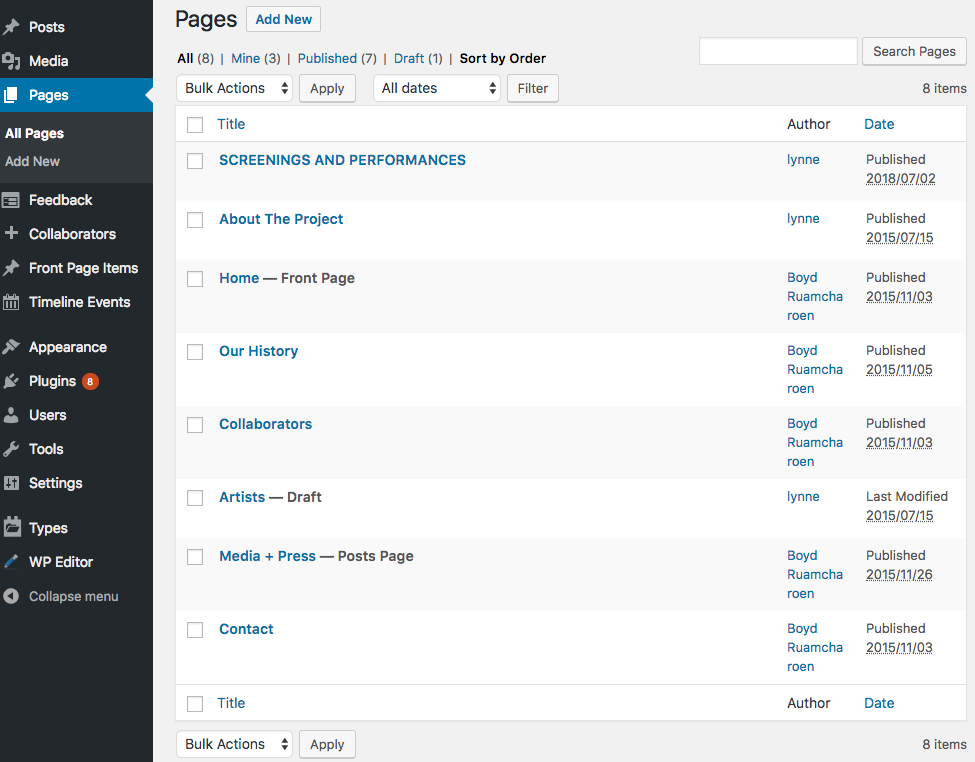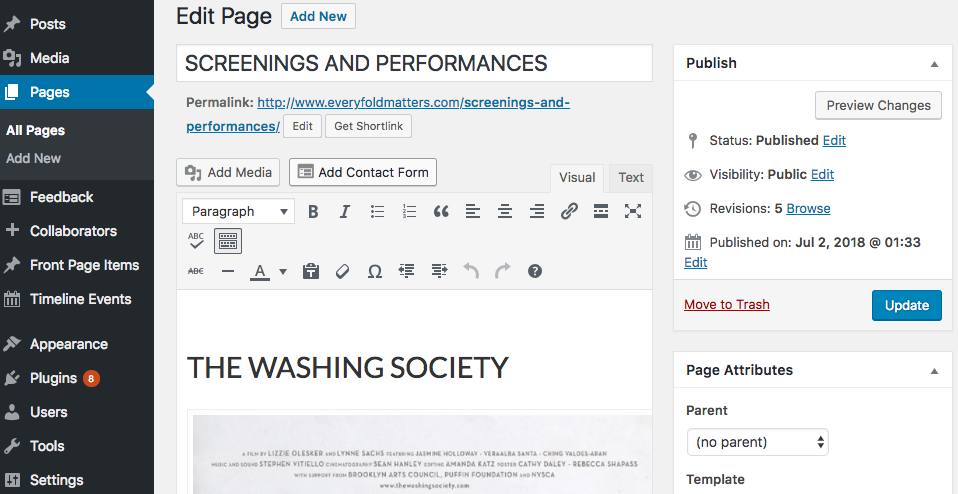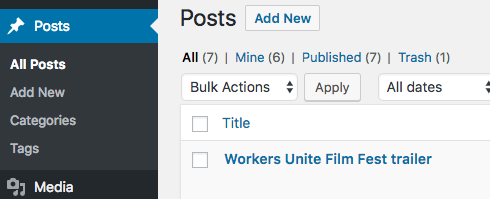How to edit SCREENINGS AND PERFORMANCES
- Log into your WordPress Administration Panel (Dashboard).
- Click the Pages -> All Pages.
- Click SCREENINGS AND PERFORMANCES
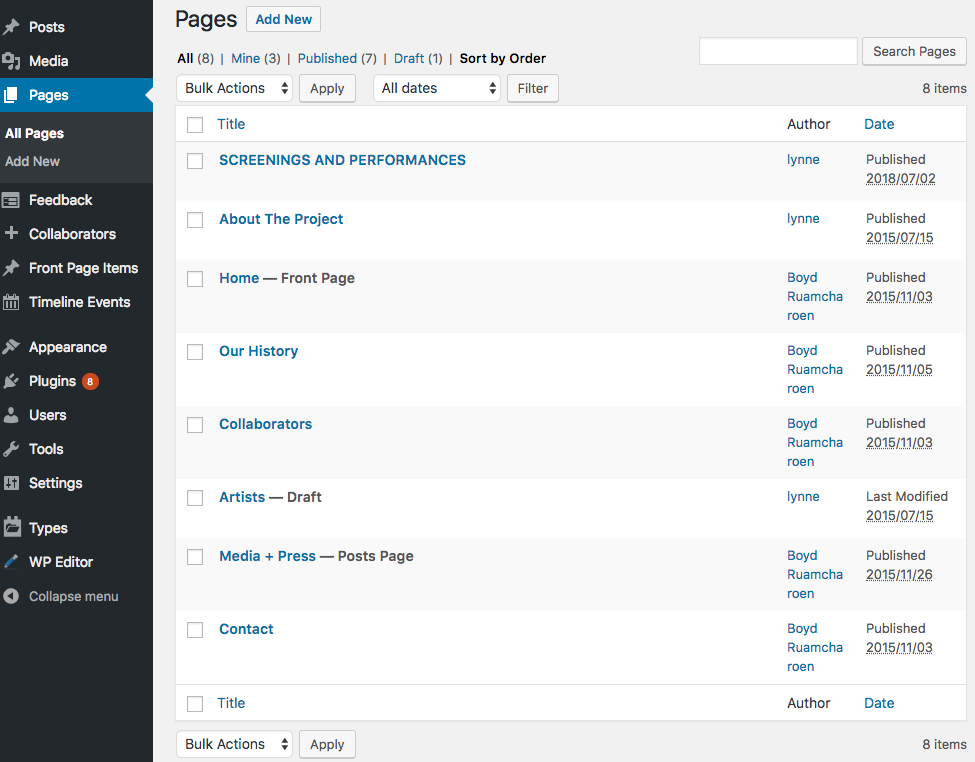
- Edit the content.
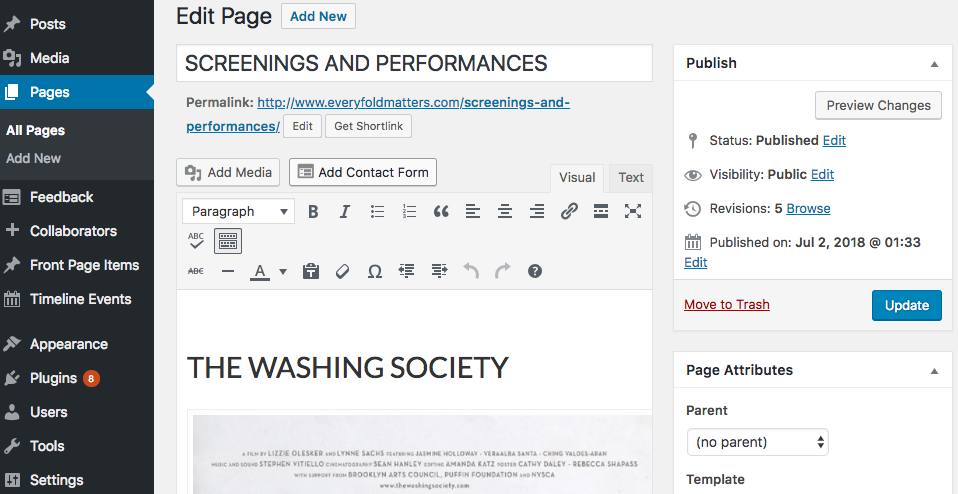
- Click Update.
How to edit ABOUT THE PROJECT
- Log into your WordPress Administration Panel (Dashboard).
- Click the Pages -> All Pages.
- Click ABOUT THE PROJECT.
- Edit the content.
- Click Update.
How to add a new entry to PRESS AND MEDIA
- Log into your WordPress Administration Panel (Dashboard).
- Click the Posts -> Add New.
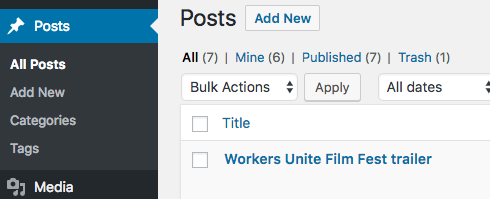
- Edit the content.
- Click Publish.